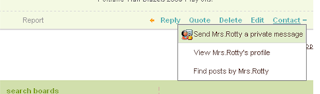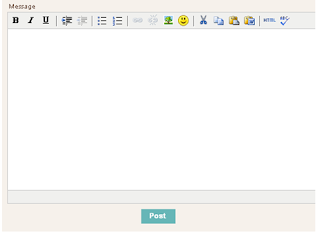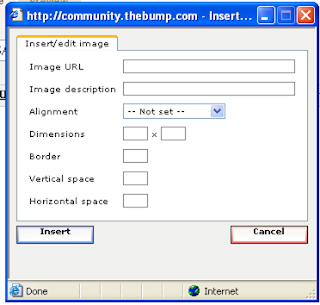How to add stuff into your siggyPicturesyou will need to put the picture you want on Photobucket or something like that for your siggy.then you will need to put it into tiny url. Siggy's don't like big urls. Then this is the code you need.
< **img width=200 src="Tiny URL here" border="1" /*** >
(with out the ***)
you can adust the width to resize the picture to a desent size. 200 seems to work good for me.
If you want to have to pictures but want one on top of the other than you need to place
between your codes.
in my siggy i have multible links. I break up the codes by placing ( - - ) in between the codes. the dashes don't contribute to the link but allow people to tell the differance.
Links in the siggyyou'll need to Tiny Url your code here too. then use the following code:
<**a href="TINY URL HERE" target=_new"** >My Link<*/a**>
(again with out the **)
TickersTicker FactoryProbably the most common one used
once you make it, they will give you a code.
but that code into tinyurl.com
you have to make it a tinyurl or your siggy won't take it right.
Use this code after making the tiny url <*img src="tinyurl here">
or you can try <*img src="tinyurl goes here"**>cut out the Http:// part and just past the tinyurl
Personally I like ticker factory the best because there is no need to sign in or anything like that.
Any who, after you are done making your ticker it will give you 3 codes -
one for HTML, one for bbCode, one for ezCode.
use the one for HTML.
The entire code will look like this
<***a href="http://www.TickerFactory.com/"**><**img border="0" src="
http://tickers.TickerFactory.com/ezt/d/4;10716;105/st/20080214/e/another+useless+date/k/ec4a/event.png"**><***/a>
The part of the code that I put in bold is what you want to take and tiny url it.
Once you have your tiny url, then put this into your sig line.
<***img src="http://www.tinyurl.com/xxxxx"**>
obviously you are going to enter your own Tinyurl link.
To enter more than one ticker you need to put in each tiny url into the code above.
You can separate the two by inserting
between each code.